Introduction
This page describes the database tables, and the Typescript Model classes that correspond to them.
Database Tables and Relationships
Entity-Relationship Diagram
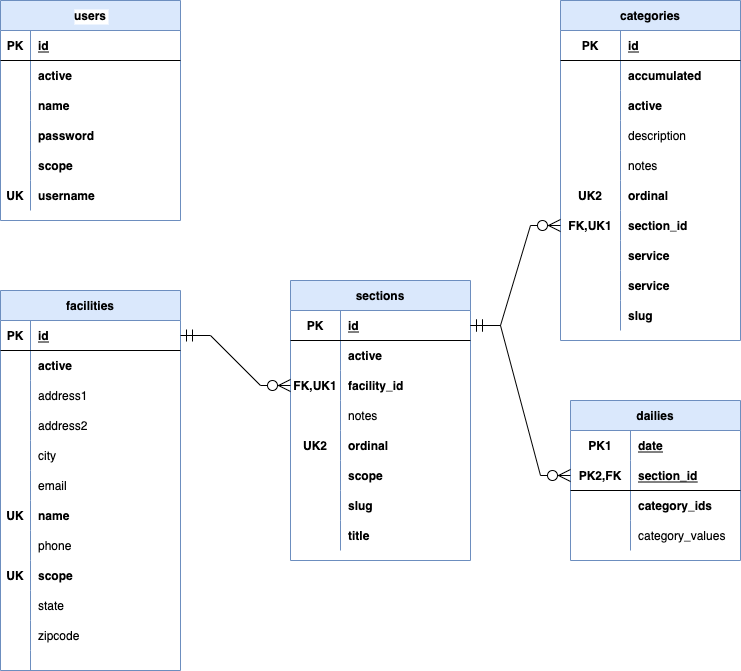
In the diagram, the following conventions are used:
- PK Primary key. For the dailies table, the primary key is a combination of fields.
- UK Unique key. For the sections and categories tables, the unique key is a combination of fields.
- FK Foreign key. Represents the primary key of a related table, which must point at an actual row.
- Bold Column Names identify fields with NOT NULL constraints.
Database Tables
The tables in this database are described as follows:
| Table Name | Description |
|---|---|
| users | One row for each user that is allowed to log in to this application. |
| facilities | One row for each CityTeam Facility (currently five of them). |
| sections | One row for each group of statistics that will be entered together. The list of Sections is separate for each Facility. They are sorted by the ordinal value. |
| categories | One row for each individual statistic. Categories are grouped by Section, and ordered by the ordinal value. |
| dailies | One row for all the statistics gathered for a particular Section, on a particular date. The category_ids and category_values are arrays of ID and entered value for each Category in that Section. |
To see the detailed description of each column, the easiest approach is to look up each table’s menu option under the Admin menu, then click on one of the available rows. The descriptions will be underneath each of the fields.
Scopes and Permissions
The information visible to (or modifiable by) a particular user is defined by one or more values in the scope column of the users table. To understand what values might be present there, we need to dig a little deeper.
For a user to have access to any information about a particular CityTeam Facility, they must have an assigned scope that has a prefix of the scope for that Facility, a colon (“:”), and a suffix of the scope for the Section. Thus, a user might be assigned scope values like this:
- pdx:kitchen - Access to any section with a section scope of kitchen for Portland.
- oak:clothing - Access to any section with a section scope of clothing for Oakland.
In addition to scope combinations for particular sections, the user must have a general category scope for access to the facility as a whole. Examples:
- sfo:regular - Regular data entry access for sections (as defined by other scopes) for San Francisco.
- sjc:admin - Regular access for all sections, plus ability to modify Section and Category definitions, for San Jose.
Finally, there is a “magic” scope (normally superuser but this can be changed) that allows access to anything and everything for all Facilities, including the ability to create or update users.
So, a particular user can be assigned as many permission combinations as needed, separated by spaces in the scope column of the users table. He or she should be assigned {facilityScope}:regular scope for whatever CityTeam facility (or facilities) access is granted for, and (unless the user has {facilityScope}:admin permissions), a {facilityScope}:{sectionScope} permission for each Section he or she is allowed to enter statistics for.
Model Classes
Each table has a corresponding Model class in the src/moels directory. These
model classes are all based on the Sequelize library,
coupled annotations support from the
Sequelize Typescript
library. We use @Table decorators to define the characteristics of the
underlying table each Model corresponds to, and @Column decorators to
describe each individual column’s characteristics. You will see that these
table and column details match the structure of the underlying database schemas.
In addition, Sequelize supports the definition of several other capabilities:
- Per-model and per-field validation rules, that will throw an error if they are violated.
- Foreign key relationships that are enforced by database constraints.
- Definitions of one-to-many and many-to-many relationships between tables, coupled with the ability to request that nested related data be returned (the underlying SQL SELECT will be a join).