Introduction
A Template is a description of mats (or other sleeping arrangements) that can be assigned to overnight Guests. Each day, prior to beginning the checkin process, you will need to select one of the defined Templates for this Facility, and generate the available mats (as described by the All Mats field) to be used that day.
A user with admin permissions on a Facility can edit Templates, while a user with regular permissions on a Facility can see existing Template definitions but not modify them.
List View
When you select the Admin -> Templates view, you will see a list of previously
defined Templates for this Facility.
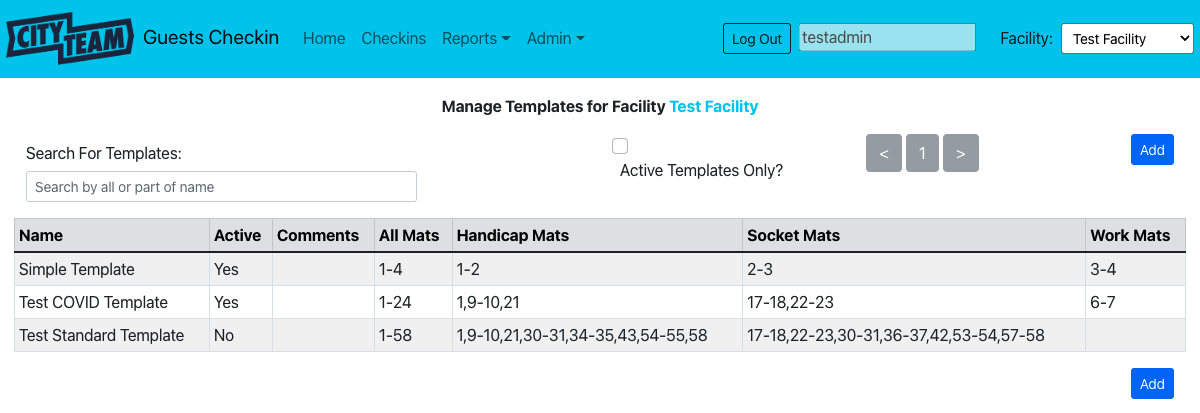
Details View
When an administrator selects a particular Template by clicking on it, they will see the corresponding details for that Template.
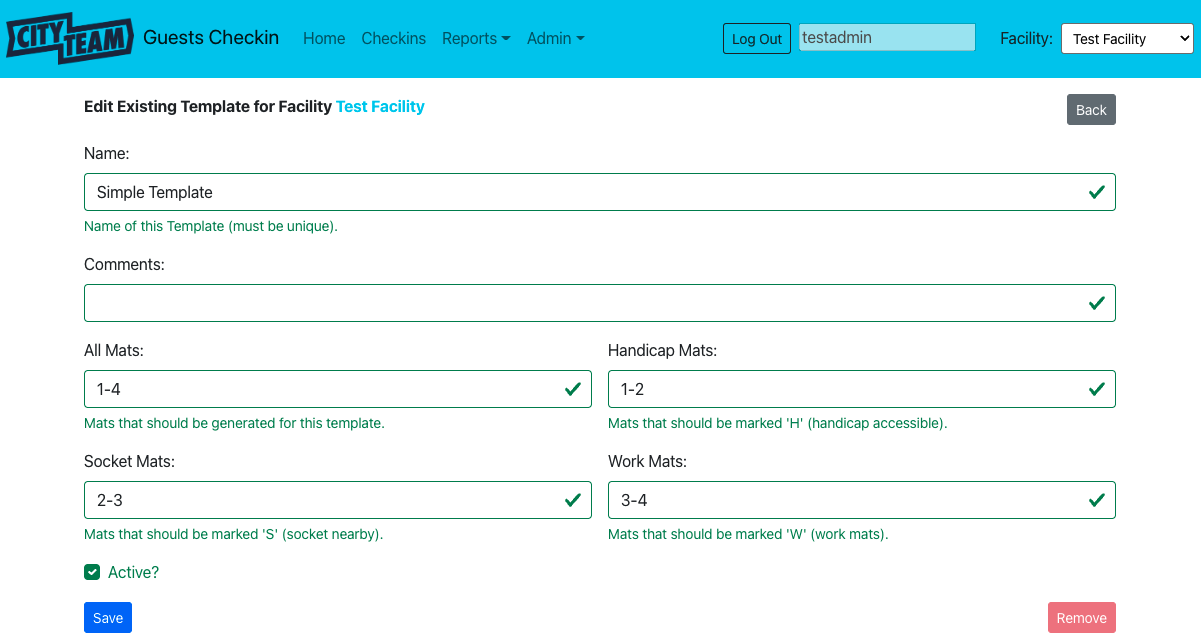
Field Definitions
| Field Name | Required | Description |
|---|---|---|
| Name | Yes | Name of this Template. Must be unique. |
| Comments | No | General comments about this Template. |
| All Mats | Yes | List of mat numbers to be generated. See below. |
| Handicap Mats | No | List of mats that are handicap accessible. |
| Socket Mats | No | List of mats that are close to an electrical socket. |
| Work Mats | No | List of mats generally reserved for special uses. |
The All Mats field is a list of mat number ranges (separated by ‘-’), or individual mat numbers (separated by ‘,’). You may define as many ranges or individual mats as you need, but the following rules apply:
- You cannot specify a single mat number more than once.
- Mat numbers must be listed in ascending order.
The other mat number fields are optional, but (when used) specify a letter that will be added after the mat number itself in the checkin process views. For example, a mat that is listed as a handicap mat and a socket mat might appear as 3HS instead of just 3 in the list of available mats.